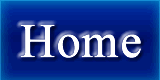“Free iPhone Wallpaper Gallery” Privacy Policy
“Free iPhone Wallpaper Gallery”, and its advertisers are deeply committed to protecting the privacy of Internet users. Below is information outlining our continued support for the responsible management of consumer information.
User Information
“Free iPhone Wallpaper Gallery” does not collect any personally identifiable information about you such as name, address, phone number, or e-mail address. However, “Free iPhone Wallpaper Gallery” does obtain some types of non-personally identifiable information such as the Internet Service Provider you use to connect to the Internet, your IP address, your browser type, or the type of computer operating system you use (Macintosh or Windows, for example). The information collected by “Free iPhone Wallpaper Gallery” is used for the purpose of targeting ads and measuring ad effectiveness on behalf of our advertisers.
Data Collection
“Free iPhone Wallpaper Gallery”, as well as most sites on the Internet, uses "cookies" to enhance your experience on the web. “Free iPhone Wallpaper Gallery” cannot use these cookies to personally identify you in any way.
What are cookies and why do we use them? A cookie is a unique number that is provided to you the first time you visit “Free iPhone Wallpaper Gallery”. This unique number, which is stored in a cookie file on your computer, helps “Free iPhone Wallpaper Gallery” target ads to you. This cookie can help “Free iPhone Wallpaper Gallery” ensure that we don't serve you the same ad multiple times, and help our advertisers understand what you like and don't like about their offerings so that they can cater better to your needs the next time you are interested in their products or services. While we believe that cookies enhance your Internet experience by limiting the number of times you see the same ad and delivering more relevant content to you, they are not required for “Free iPhone Wallpaper Gallery” to deliver you an ad.
If you do not want the benefit of cookies, there is a simple procedure to manually delete your cookies. Please consult your web browser's Help documentation for more information.
We use third-party advertising companies to serve ads when you visit our website. These companies may use information (not including your name, address, email address, or telephone number) about your visits to this and other websites in order to provide advertisements about goods and services of interest to you. If you would like more information about this practice and to know your choices about not having this information used, please visit Google ad and content network privacy policy.
If you have any additional questions about “Free iPhone Wallpaper Gallery”'s dedication to consumer privacy, please contact us.
サイト&ブログの『プライバシーポリシー』
当サイトにおける個人情報の扱いについて
当サイトはコンテンツの充実を図るためにアクセス解析を行っています。解析では,ご訪問いただきました時間,お客様のアクセス元のホスト名,OSとブラウザのバージョン情報,リンク元のURL,解像度などのモニター情報等のパソコン環境関連情報を記録しております。
この利用目的はお客様が検索サイトからご訪問いただいた場合,どのような検索で当サイトに来訪いただいたかの解析にのみ使用しており,第3者に公開するようなことは決してありません。しかし,当サイト閲覧に影響を与える悪質な行為に関しましてはこの限りではありません。
これらの情報を知られたくない場合は,ブラウザー設定でJavaScriptをオフにしていただければアクセス解析にデータが記録されることはありません。JavaScriptオフでも当サイトの閲覧に支障をきたすことはありませんが,クリックによりリンク先に移動する際に支障が出る場合があります。
掲載中の広告について
また当サイトの広告をクリックしますと,広告を配信している企業に個人情報が送信されます。その個人情報の扱いは広告配信企業各社ほとんど同じですが下記のようになっております。
【Google 広告】について
はじめてGoogleによる配信広告をクリックすると,利用者の端末(コンピューター)にCookieが設定されます。次回にクリックした際はこのcookieに照らし合わせた情報がGoogleに送信されます。送信される情報は名前・住所・メールアドレスなど個人を特定できるものではありませんのでご安心下さい。また,サービス向上のためにウェブビーコンによる情報の収集を行う場合もあります。
お客様が当サイトの広告をクリックしたという情報が Google に送信されることにより,Google ではお客様が 当サイトのどの広告に興味をもたれたかなどの情報を記録することができます。Google では,これらの情報をサービスの品質向上や他の業務目的に使用しています。たとえば,この情報を使用して当サイトに表示される広告の内容がよりお客様に満足していただけるための判断材料や,最初の検索結果にご満足いただける頻度の判定などに使われております。
お客様のブラウザの設定を変更して cookie の受け入れを拒否したり,cookie が送信されると表示するように設定することも可能です。ただし,cookie を無効にすると,Google の一部の機能およびサービスが正常に機能しなくなることがあります。また,その結果,同時に他のウェブページ上のサービスの全部又は一部がご利用いただけなくなることがあります。
【ランキング集計各社】
ランキングに関するクリックをしていただいた場合,お客様のIPアドレスなどがランキング集計企業に保存されます。
これは「ランキング応援」クリックが「一日お一人様一回のみ有効」という規定にあっているかの判定にのみ利用されます。一日に何回も応援クリックをいただいてもIPが同じと判断されれば集計には加算されません。
クッキー使用に関する設定の例
代表的なブラウザの設定方法についてご案内いたします。他のブラウザをお使いの方は,ご使用のブラウザのヘルプ等をご参照ください。
■Windows 仕様上の大きな変更がなければ,バージョンが違っても概ね下記のような設定方法だと思われます。
■Internet Explorer の場合: [ツール]メニューから[インターネット オプション]を選択します。 [プライバシー]タブをクリックします。 スライダのつまみを上下に移動して、プライバシーレベルを高くしたり低くしたりします。
■Netscape Communicator の場合: [編集]メニューから[設定]を選択します。 カテゴリ[プライバシーとセキュリティ]をクリックします。 [Cookie]をクリックし、画面右のCookieの設定から選択します。
■Mac OS X
■Safari 2.x の場合: [Safari]メニューから[環境設定]を選択します。 [セキュリティ]をクリックし、[Cookieの受け入れ]の設定から選択します。
■Internet Explorer 5.x の場合: [Explorer]メニューから[環境設定]を選択します。 [受信ファイル]をクリックし、[Cookie]をクリックします。 画面右の[Cookieを受信したとき]の設定から選択します。
■Netscape Communicator 7.x の場合: [Netscape]メニューから[環境設定]を選択します。 カテゴリ[プライバシーとセキュリティ]をクリックします。 [Cookie]をクリックし、画面右のCookieの設定から選択します。